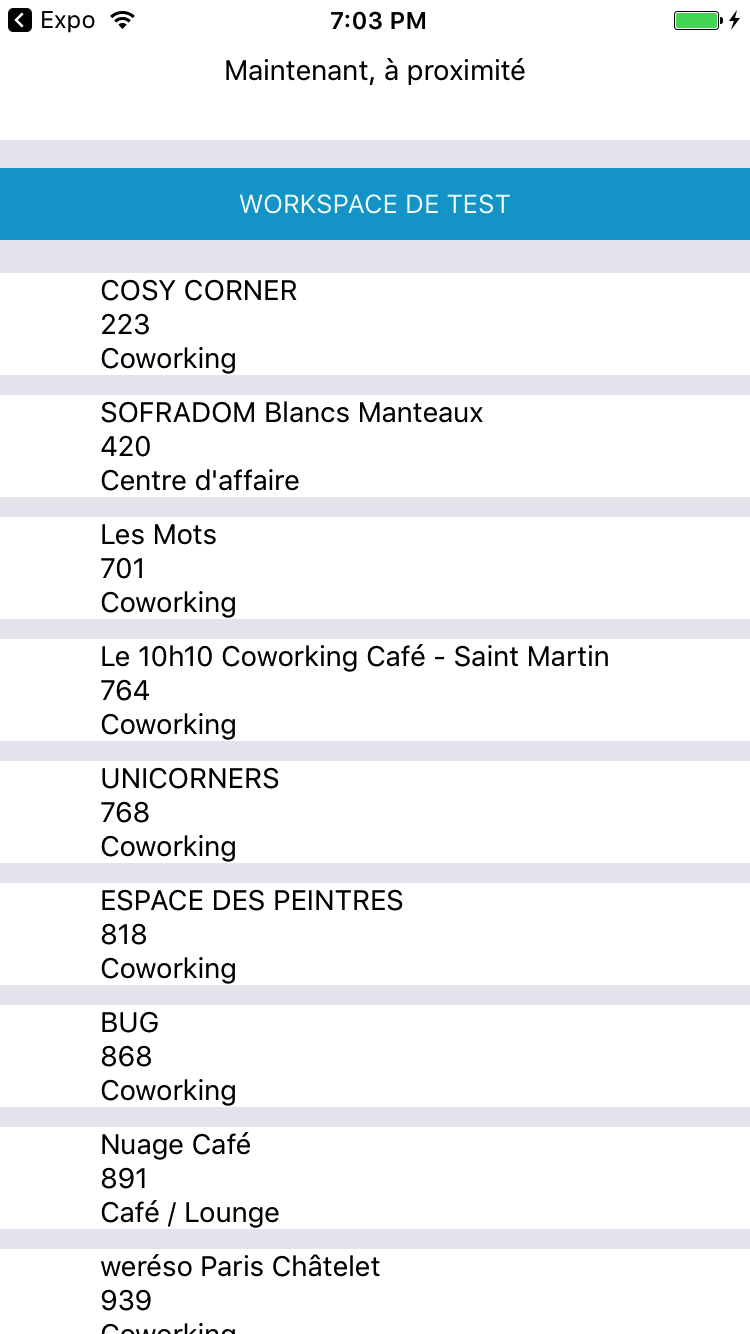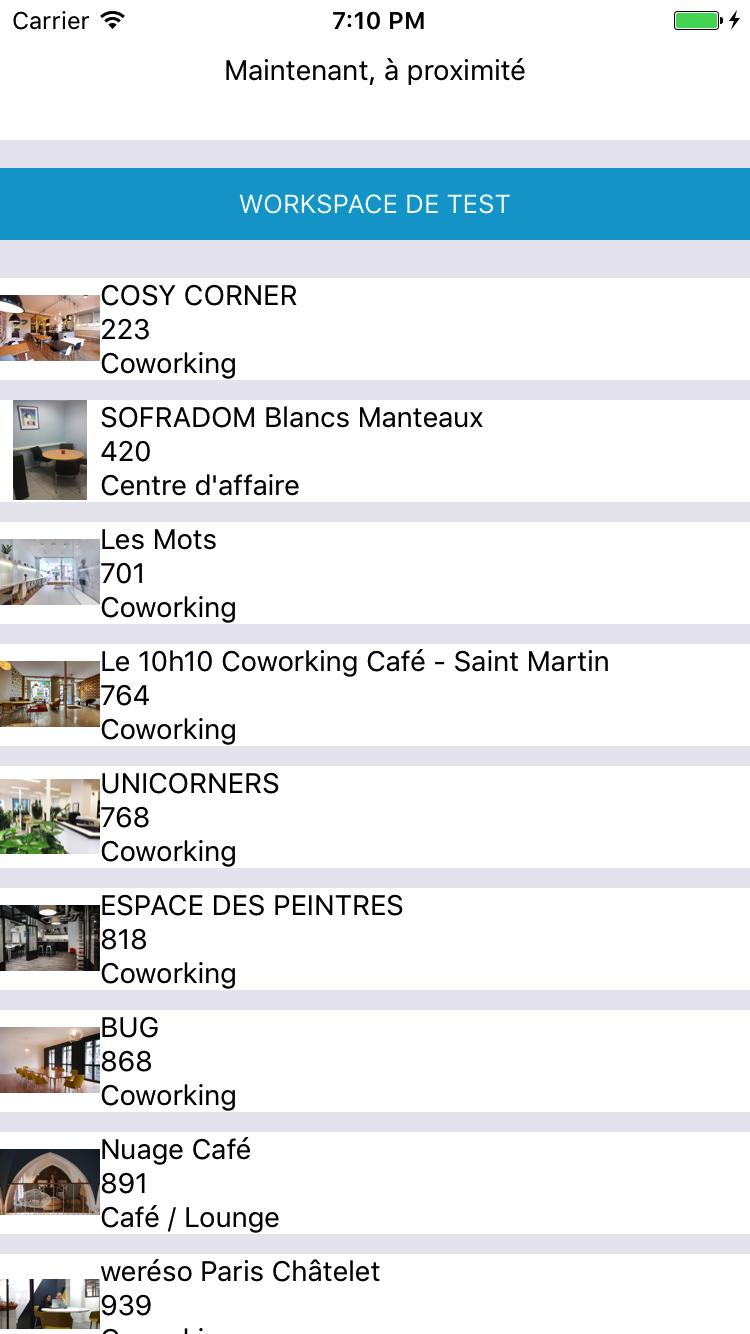use_http_links_in_react_native.mo
Owner: Julien Nassar
Sponsor: Alexandre Moureaux
Prerequisites (~ 2 minutes)
Context
Steps (~ 2 minutes)
import React, { Component } from 'react'
import { View, Text, Image, TouchableOpacity } from 'react-native'
export default class Workspace extends Component {
render () {
return (
<TouchableOpacity>
<View>
<Image
source={{ uri: http://www.neo-nomade.com/fichier/images/espace/5519/Blissexterieur.jpeg }}
style={{width: 50, height: 50}}
resizeMode='contain'
/>
</View>
</TouchableOpacity>
)
}
}how to display these images:
Last updated